Description


Professional Radio Controller Panel
Compact Cockpit Radio Stack
Flight Radio Panel is a stack of four LED displays with controls to set a variety of communication or navigation functions. Gone are the days of fussing with onscreen controls for COM1/2, NAV1/2, DME, ADF, and XPDR functions. Each display works in real-time with FSX, X-Plane, and Prepar3D. One or more Radio Panels easily integrates into the Flight Simulator Cockpit or your home setup.


Control adjustments in real-time
Take control. Make real-time, accurate, incremental changes within the sim or on the Radio Panel. Change frequencies on the Panel and the sim will automatically and immediately reflect your selection.

Build the ultimate virtual cockpit



With Logitech G’s Pro Flight Yoke System, you can easily add Rudder Pedals and a full range of Switch, Navigation and Instrument Panels to create your perfect flight sim cockpit.




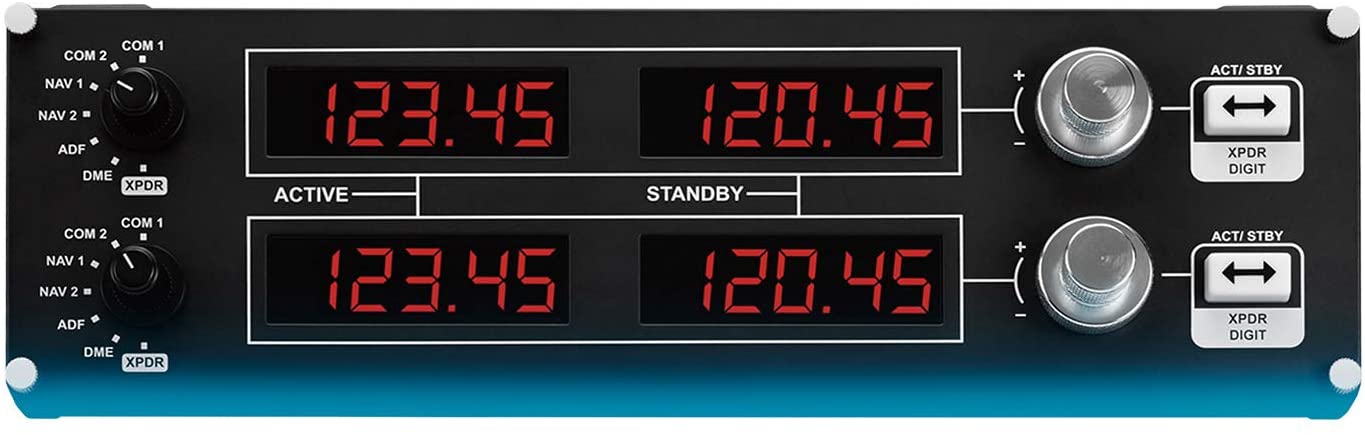




Reviews
There are no reviews yet.