Last updated on August 20, 2022
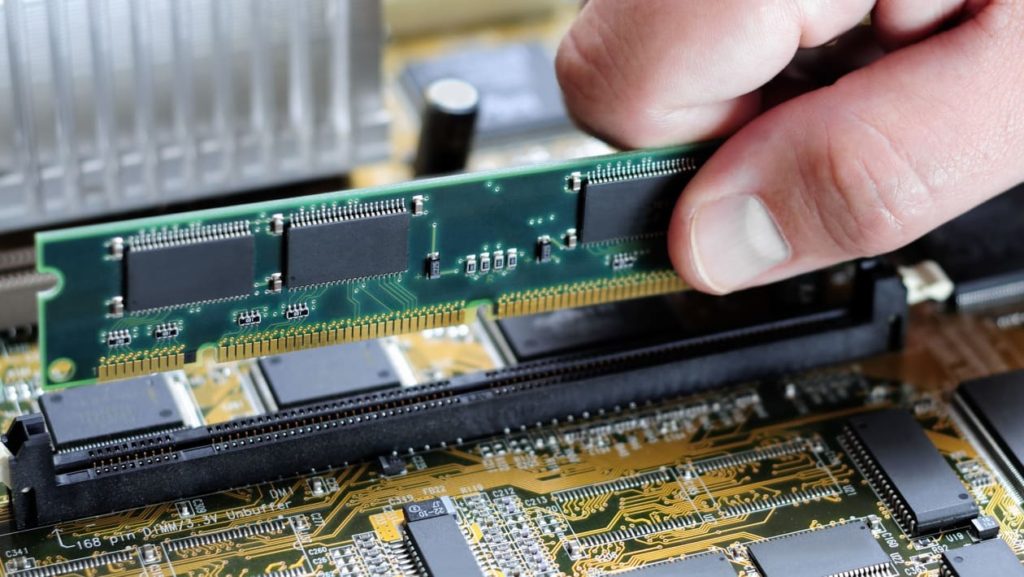
Everything You Need to Know About Computer RAM
Any computing device you’ve used has multiple different forms of memory that are utilized, and perhaps the best-known of these types is known as RAM. Short for random access memory, RAM is a form of temporary storage used by computers for various purposes.
At Nexcel, RAM is just one of numerous areas we’ll go over with you if you’re looking to customize one of our laptops or desktop computers for sale. What exactly is RAM, what are its primary functions, and what else do you need to know in this area? Here’s a basic primer.
RAM Basics
As we noted above, RAM stands for random access memory, and it’s a type of storage that shows up in everything from your smartphone to the computer you’re using to read this article. The main purpose of RAM is temporarily storing information, such as files and programs, which you want ready access to when performing specific tasks on your laptop or desktop.
RAM is typically separate from where your computer stores its “permanent” data, such as your installed programs and files. When you turn off your computer, RAM is one of the components that loses power that’s why when you start your device back up, you may have to wait a few seconds for it to boot up as it loads all of your open applications and files into RAM.
The amount of RAM your computer has will dictate how many tasks it can have open at once; if you’re running a lot of resource-intensive programs or gaming, for instance, you’ll need more RAM to ensure everything runs smoothly. You can check how much RAM your computer has by looking in your system properties or Control Panel.
Example of How RAM Works
Let’s imagine you just turned on your computer, and you want to play a game while your computer is still booting up. Because it’s currently loading, the only thing your computer can do right now is load your storage device in this case, your hard drive. In terms of memory usage, that leaves nothing available for the time being.
Once Windows finishes loading completely and asks you to log in, there’s an equilibrium that occurs. Since Windows requires a certain amount of RAM to fully function, it releases some memory for your game to utilize what you need to know about memory addressing can be found here. As long as you don’t try to open up another program while the game is running, everything will work fine.
But if you Alt+Tab out of the game to open up a new program, your computer will need to reload the game from your storage device into RAM. This can take some time, and depending on the game, it may even crash if it can’t get back into memory in a timely fashion.
That’s just one example of how the additional memory available after booting up your computer can get taken away. It’s why you need adequate RAM for resource-intensive programs, so they don’t hog all the available resources!
Desktop Vs Laptop RAM
Because desktops and laptops have very different size and space qualities, their RAM configurations will generally be different. The physical object used for RAM in a laptop will be around the same size as a small coin, and it’s designed to fit into specific slots or connectors that will be available on your motherboard.
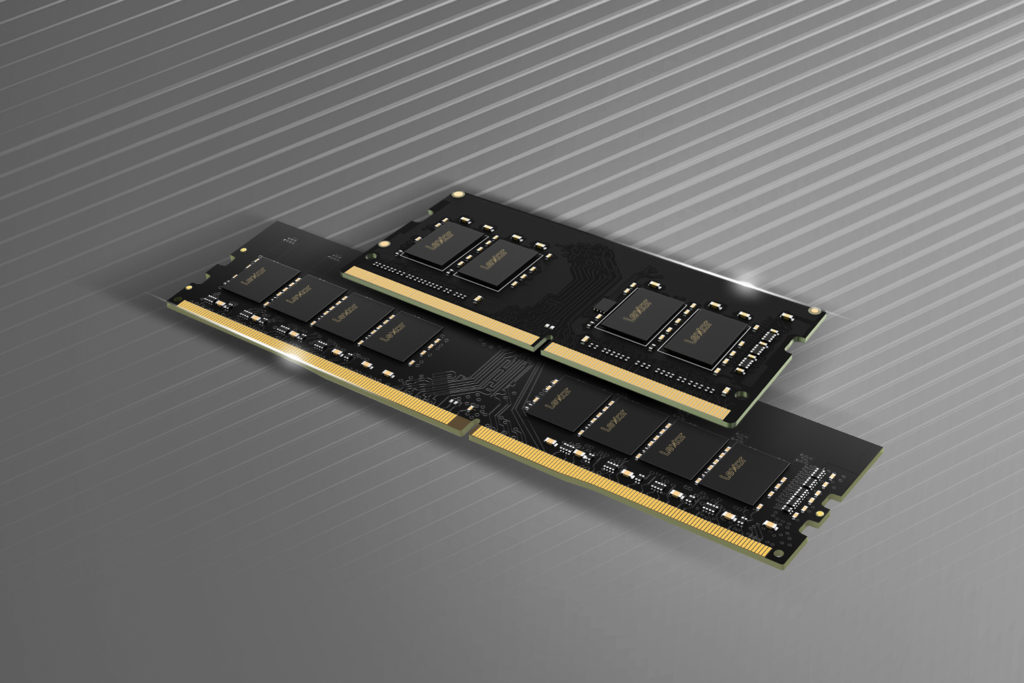
As such, you can typically only upgrade the RAM in your laptop by buying something compatible with those specifications. With desktops, upgrading to more RAM becomes a much less complex process—you should simply look for a compatible module that will physically fit into your open memory banks. Generally speaking, desktop RAM items will be about double the size of their laptop counterparts, though this may vary somewhat.
Volatile Vs. Non-Volatile Memory
As we’re discussing RAM and computer memory, it’s important to differentiate between two types:
Volatile memory: Memory that loses its contents when the power goes off — RAM is an example of volatile memory
Non-volatile memory: Memory that retains its contents when the power goes off — an example is a hard drive
In some cases, certain forms of non-volatile memory will be abbreviated NVRAM. However, these should not be confused with traditional RAM, which is always volatile. When your computer is turned off, anything stored in RAM is gone for good.
Connection of Latency and Speed to RAM
When we talk about latency in a computer, we’re referring to the time it takes for the computer to process instructions. One of the most important factors in reducing latency is having adequate RAM, since this will help your computer read and write information faster.
The speed at which data can be read or written by your computer’s central processing unit (CPU) is known as throughput. Again, increasing the amount of available memory without overloading the CPU will help to increase throughput.
In a nutshell, latency can be reduced by using more memory and reducing the distance between the CPU and RAM. This is typically done through increasing the number of memory banks your motherboard has available for installation of additional RAM modules.
For more on RAM and the role it plays in your computing devices, or to learn about any of our computers for sale or computer repair services, speak to the team at Nexcel today. Click HERE to reach us.
