LAPTOP FAN CLEANING IN BAHRAIN
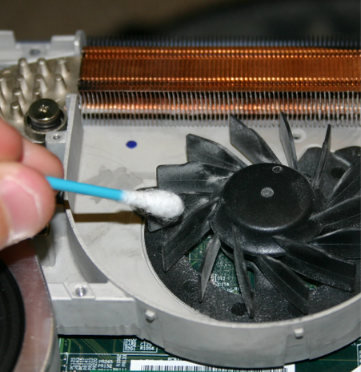
Maintenance of laptop fan
These gadgets include a fan to help keep the processor in the laptop cool. To avoid the gadget overheating, however, the fan must be cleaned as its working capacity declines over time.
You can either hire technician from Nexcel to clean the fan, or you can do it yourself.
We will outline the procedures for cleaning the laptop fan here. Therefore, if you want to complete the task by yourself, you must adhere to the discussion that follows.
1) Shut off the computer and place an anti-static mat under it.
Turn off your laptop first, then wait a few seconds for the lights to cease blinking. Place the device on an anti-static mat after that to prevent getting shocked by the static energy that remains on its surface. The bottom panel needs to be removed after that. However, if you don’t have the necessary tools or an anti-static mat, schedule an appointment with Brisbane or your neighborhood’s laptop repair specialists. They’ll carefully complete the necessary tasks.
2) Take apart the bottom panel
The second step entails using a screwdriver or other similar tool to remove the laptop’s bottom panel.
Keep the screws and the bottom panel in a secure location after tightening down. You must, however, keep your laptop on the anti-static pad while performing this step.
3) Ensure That the Fan Remains in Position
You can view the laptop fan after removing the bottom panel. Now, you shouldn’t remove the fan because doing so could violate the warranty or, worse, harm the component’s heat dissipators. However, the possibility of the warranty being terminated might be avoided if you let qualified specialists that offer laptop repairs in West End or the Brisbane suburb where you are located manage the cleaning process.
4) Wipe the Fan With a Cloth
In order to clean the laptop’s fan, use a soft cloth or brush. However, because the fan itself is a sensitive component, you must exercise caution when cleaning it.
It can take some time to clean the laptop fan. Therefore, hiring an expert is a wiser choice.
5) Vacuum the Vents In addition to cleaning the laptop fan, you need also clean the vents since dirt and dust collect inside them and lower the fan’s performance, which reduces the amount of cooling.
Naturally, this causes greater warmth, which may harm the device’s functionality.
Utilize a blower.
When wiped with a cloth, accumulated dirt and dust on a device’s fan surface could occasionally remain.
You’re going to need to use a blower in this situation. However, it is better to call the Nexcel laptop repair professional if you don’t have this tool.
Aside from a few other tools, they will have this one at their disposal to effectively clean the fan.
Request a Laptop Repair Service Immediately
Schedule a professional laptop repair service with Nexcel.
